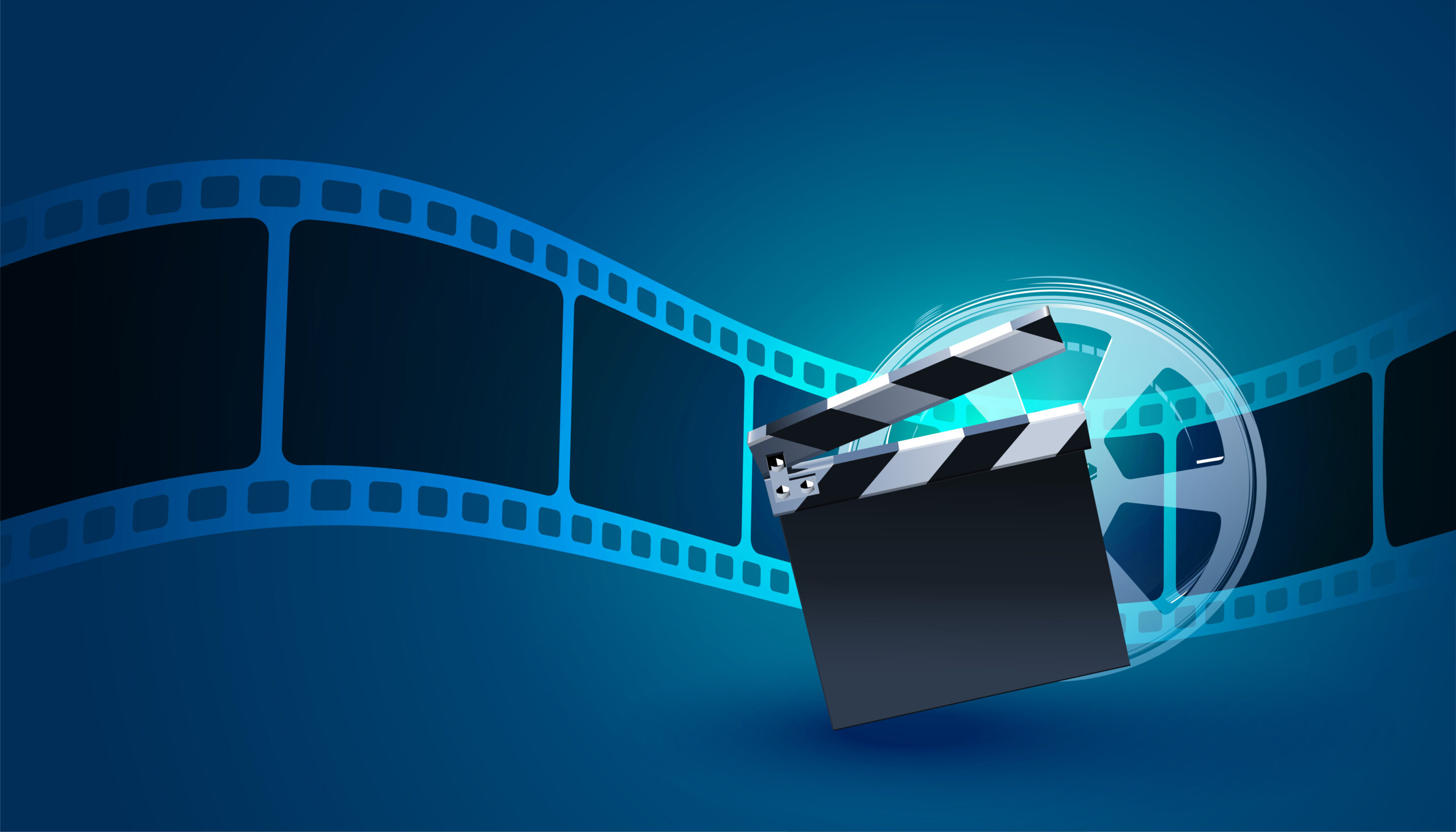Canva: The Ultimate Photo Editor 2020
Canva is one of the most commonly known Editing Tool. It is not only recommended by everyday users but also by professionals. Professionals mostly recommend it to beginners. Now, you might be thinking that what is so fascinating about Canva that almost everybody knows it? The answer is very easy to understand.
Take a look at the advantages of the platform and get the answer for yourself.
Advantages of Canva
Canva has a variety of usage. Canva is not limited to just photo editing. It is also used for building a resume, advertisement pamphlets, and much more. And via looking at the view of professionals, this variety is not provided by any other general-purpose app. You can literally design anything using these amazing templates present in the armory of Canva.
1. Ease of Interface
Instead of being complicated at editing, Canva is rather easy to learn and use. It has a user-friendly interface to make every editing parameter easy to implement, like text formats, color shades, etc.
2. Amazing Templates
In Canva, every option like Photo Editing, Resume Building, etc., has the most amazing, gorgeous, and latest templates.
These are the trending templates for every kind of editing, from advertising to resume. It is another reason for popularization and users.
3. Easy to implement Editing parameters
Small tools like line, text, bother, color are all easy to understand, identify, and imply. Kameron, manager at Vetted Trades, states, “The product provides users with easy and effective work; it also offers ease of navigation to use tools. It means it is easy to look and figure out what is the purpose of the tool like, for example, a circle with a color displays color of the background as well as the text.”
4. Graphics and images
It is easy to upload images and use them on this online platform. Also, graphics like a link or a LinkedIn icon can be easily used by searching and pasting. It gives every edited work an even more attractive look than the usual classy look.
5. Free Service
Most of the templates, images, and graphics are available for free. This is a great deal in the time when every software is providing the subscription-only when we pay. All the free stuff is trending once.
6. Paid Subscription is Available
If you wise to use the paid templates or take a sip of improved and personalized working, you can take a monthly subscription or a yearly subscription. Monthly subscription costs around a month. And yearly subscription costs around a month. The cost is quite a little of what we spend on other paid tools.
Here is a bonus for you. A list of things you can design using Canva.
Uses of Canva
1. Blogging and eBooks
You can design a lot of things for blogging and making eBooks like Album Covers, Banners, Book Covers, Comic Strips, etc.
2. Documents
You can design a lot of your documents and give them an attractive and impressive finish. Documents can be anything like Certificates, Letterheads, Newsletters, Presentations, etc.
3. Education
You can design a lot for the purpose of educating like Lesson Plans, Yearbook Maker, or Planner.
4. Events
You can also design a lot for many of the events as a student as well as a worker. This can include Card, ID Cards, Invitation Cards, or Events Program.
5. Inspirations
You can do a lot for inspiring yourself and others as well. It can include things like Mood Boards, Story Boards, or Scrapbooks.
6. Marketing Material
You can design a lot of marketing stuff using canvas. They can be Brouchers, Business cards, Bingo Cards, etc.
7. Planners and Schedules
You can design Calendar and Weekly Schedules using Canva.
8. Social Media and Email Headers
You can design a Social media Cover Page or a Youtube Thumbnail or maybe a Youtube Channel Art.
9. Social Media Posts
Use can design a lot of things for Social Media like Social Media Graphics, Video Intros, Snapchat Geofilters, Meme Generators, etc.
Some Final Words
All these above features make Canva the Ultimate Photo Editor 2020. You should really give it a try. If you wish to start by editing something for yourself like, you can start with building your resume or a poster for your colleges’ webinar or annual fest. You can literally do anything with Canva.