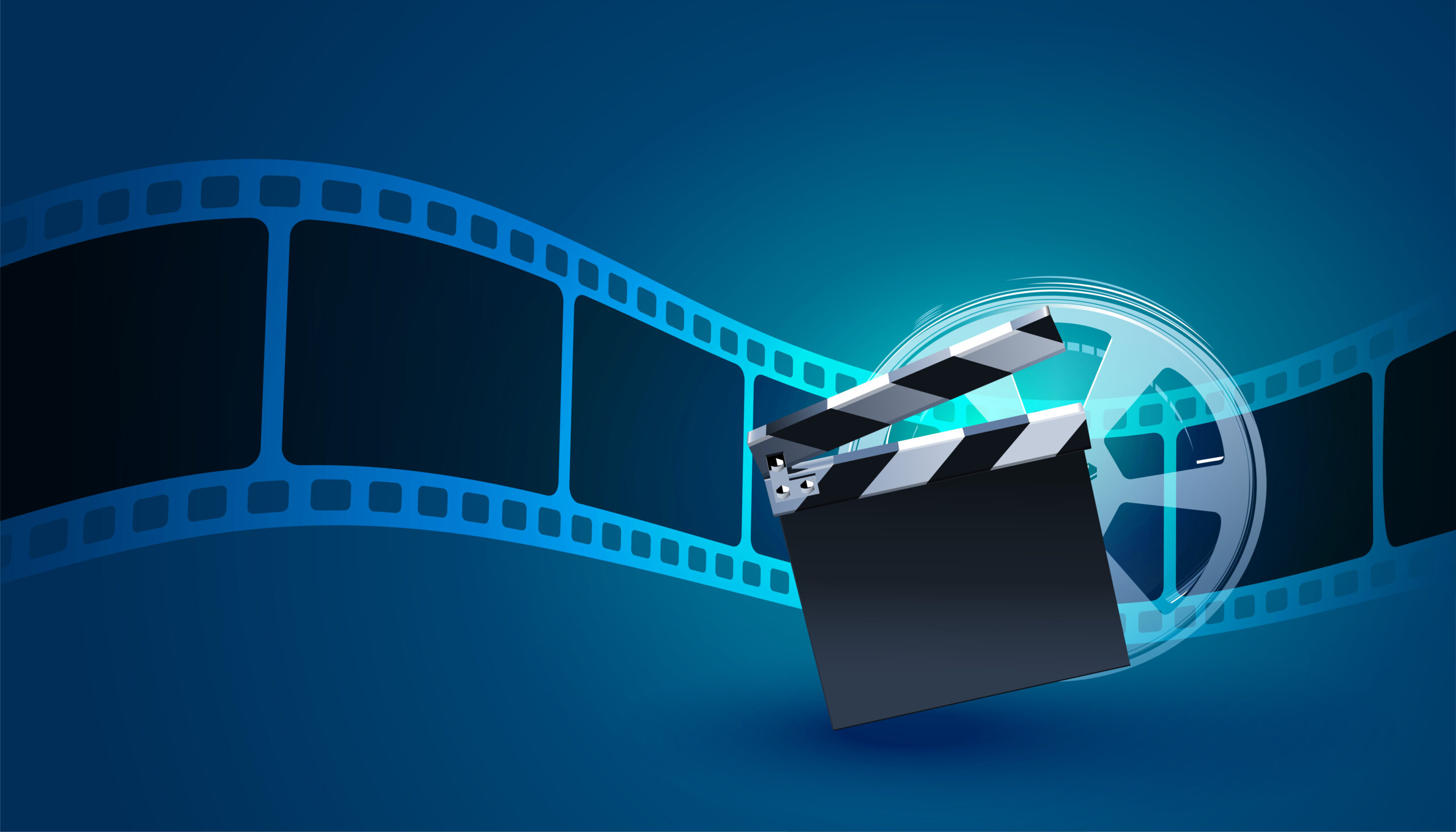Google Webmaster Tool (Search Console) Interview Questions and Answers
Question 1: What is Google Webmaster Tool or Search Console?
Answer: Google re-branded Google Webmaster Tool as Google Search Console on 20th May 2015. Google search console is most important free tool offered by Google that helps you monitor and maintain website presence in Google Search Results.
It can help you analyze:
a. Crawling issues
b. Duplicate content
c. Broken links
d. AMP readiness
e. Structured page markup
Question 2: What is Structured Data in Search Console.?
Answer: This feature of Search Console found in the search appearance section. Structured Data, also known as schema markup that enables special search result features and enhancements.
Question 3: What are crawl errors?
Answer: Website crawl errors can prevent web page indexing in search results and Google could not successfully crawl returned an HTTP error code like 404.
Crawls errors have two main sections:
Site errors: It shows the main issues for the past 90 days that prohibited Google bot from accessing your site. If site have 100% free error in the last 90 days, it will look like:
URL errors: It’s different from site errors because they only affect specific web page on phone or desktop.
Question 4: How to submit sitemap in search console?
Answer: First of all, log in to Google Search Console. In the sidebar, choose your website. Click on ‘Index’ option to expand the section and then click on ‘Sitemaps’. Submit “.XML ” format in Add a new sitemap column.
Find the image as below for your reference
Question 5: What is Google manual action in Search Console?
Answer: If a site has a manual action then entire site will not be shown in Google search results.
A manual action is Google’s method of black hat and other unethical techniques that try to game Google’s search engine rankings. Google penalizes those sites for indexing in Google results.